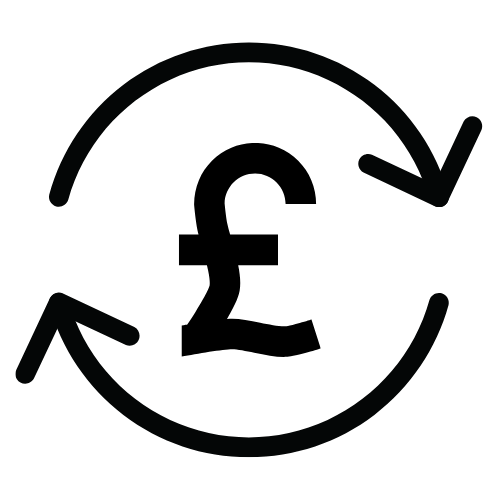This entry was posted on July 27, 2022.

Using manual mode allows you to have complete control of your camera’s settings. By selecting manual, you can adjust various settings, most importantly the three elements of the exposure triangle, ISO, aperture and shutter speed.
The ISO, aperture and shutter speed work together to determine the exposure of your images. They also impact your photos significantly by allowing you to adjust the sharpness, depth of field and the overall quality of your final image.
By mastering manual mode, you can make your images as dark or light as you like, ensure they’re perfectly sharp and create various effects, such as bokeh, using depth of field. Manual is also ideal for perfecting low-light photography.
Firstly we’ll recap on each of the exposure triangle elements.
ISO in Manual Mode
As you’ll likely know already, ISO controls your camera’s sensitivity to light. By adjusting the ISO in manual mode, you can increase or decrease this sensitivity to give you a darker or lighter image. The higher the ISO number, the brighter the image will be; for example, if you’re shooting at night and your images are consistently too dark, you can increase your ISO to instantly brighten the shot.
On the opposite side of this scale, if you’re shooting on a bright sunny day, you can reduce your ISO and, therefore, your exposure to give you a darker image rather than one which is overexposed.
There is a downside to this, however, as increasing your ISO can result in an image with lots of noise which, unless you're aiming for a grainy, arty image, is going to look great on your final shot. It’s generally recommended to leave your ISO on the lowest value unless you really want to increase it.
Aperture in Manual Mode
Aperture controls the opening in the lens and, therefore, the amount of light that is allowed to enter the camera’s sensor. The wider the aperture, the more light allowed in and so the brighter the exposure.
We refer to aperture sizes as F-stops; this is where it can become a little confusing as a smaller f-stop number actually means the wider or larger the aperture. As an example, an aperture of f/1.4 allows a lot of light in, whereas an aperture of f/22 lets very little light in and so produces a darker image.
Aperture has another important role to play as it controls your depth of field, which is the portion of your image which is in focus. The larger the aperture, the smaller the depth of field. A wide aperture will produce a very blurry background and in-focus foreground, whereas a narrow aperture will result in a sharp background and foreground.
Shutter Speed in Manual Mode
Shutter speed is the amount of exposure time of an image or how long the shutter stays open to allow light to the camera’s sensor. The faster the shutter speed, the less light that enters, resulting in a darker image. When taking action shots, a fast shutter speed will freeze the subject in motion, whereas a slow shutter speed will give you a motion blur.
Generally, it’s best to use a higher shutter speed to allow you to capture sharp shots; however, you may want to use a slower speed to create effects in your images, such as light trails or star trails.
Other settings to master in manual mode
As well as the three exposure triangle elements, you can control two other very important settings on your camera, white balance and metering. By mastering all five of these manual settings, you can unleash your creativity and produce much better quality images. Here are the two main background settings to get to grips with in manual mode.
White Balance in Manual Mode
White balance affects the colour of the light in your image. Your setting should match the colour of the light you’re shooting. White balance often is determined by individual taste and there’s no right or wrong way to adjust this.
If you were to shoot, for instance, a room with yellow walls, you might notice a slight yellow tinge to all of the images you produce there; by simply adjusting the white balance, you can cancel out the yellow hue and have a more true to colour image.
White balance is important, but there are some general settings that you can make work in a variety of outdoor shoots. If you were to set your white balance to 5260, for example, you would be able to see if you like the colours it’s producing and then adjust accordingly. If you want more blues, change your white balance to a smaller number. However, if you want to warm images up, a larger number will give you warmer tones.
Metering Mode in Manual Mode
Metering refers to the process where the camera evaluates the amount of reflected light in a scene and calculates what it thinks to be the correct exposure. When shooting in manual mode, the metering mode will define the light metre reading, which tells you whether the camera thinks the image is under or overexposed. Matrix metering is a sound option to use as your default metering mode as it can be used for any type of shot from landscape photography to portrait photography.
Metering can also change throughout a shoot; however, you will usually find a metering method that becomes your go-to favourite. When starting in manual mode, a good general metering method is matrix metering which is great at evaluating the entire scene and giving you relatively accurate metre readings. If, when you use this to adjust your camera’s settings, you’re getting images that are too dark or too light, you may need to switch to another metering mode like spot metering.
Now you’re ready to go with all the settings you need to start shooting in manual mode. Start by choosing a sunny day which is the easiest light to practice in, and don’t overthink it. It costs nothing to develop a digital image, so nothing ventured, nothing gained.
With great deals on the best new and used cameras, there’s never been a better time to upgrade. Visit one of our stores in London, Essex or Stevenage or take a look online. You'll find a vast range of photography equipment at great prices and expert advice. All our advisors are passionate about photography and always happy to pass on their wealth of knowledge.