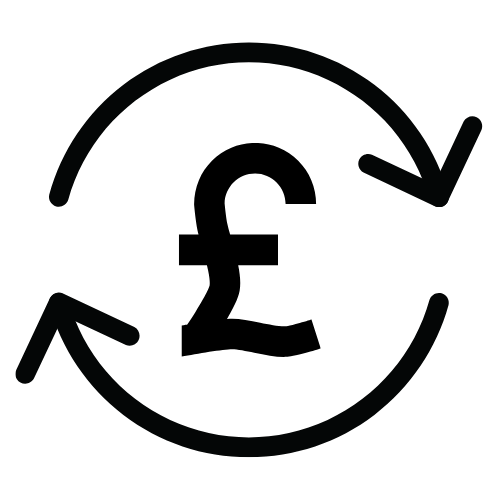This entry was posted on September 14, 2022.

Digital photography has many benefits over conventional film, however, unfortunately, security isn’t always one of those. It’s important to know how and when to back up your images.
Unlike prints or negatives, digital images can be lost forever in a disastrous hard drive failure or an accidental delete with just one click of your mouse. If you use backup software there is still always a chance that it could fail.
The main rule of thumb for backing up your images is to have three-stage storage, two of which can be stored physically (on-site) such as external hard drives or USB sticks etc, and your other backup solution should be digitally (off-site), for instance, in cloud storage.
If you’re not sure what the best options are for you, we’ve compiled a guide to make sure your memories are backed up and safe from being lost forever.
Recordable media for backing up your photos
Recordable media, for instance, SD cards, CDs or DVDs, are a great way to backup your images; however, you could end up with a lot of these in your collection, so you’ll need to find a way to store and organise them.
If you have SD cards from multiple cameras, they could become mixed up or potentially lost or damaged. A memory card case can help you out here, but typically saving to cards and disks is good as a short-term solution but may prove unmanageable after a time.
Using an external drive to store backup images
Your first thought might immediately turn to a standalone SATA hard drive, connected via USB to your computer, to which you can then copy and write files to. However, while it’s a good option, it does come with a caveat that hard drives can and do fail.
Although they come with a higher price tag, Solid State Drives (SSDs) are more stable. The downside of these drives is that you will need more desk space for them and the wires that you’ll need to connect them. That said, they do have greater reliability, so if you can afford the space, they are worth the investment.
Store images on a USB flash drive
USB flash drives are another form of external drive however are probably the simpler solution. As well as the benefits of eliminating the need for wires, they can be stored easily, out of the way until you need them.
As they’re small in size, they’re portable too, meaning you can take them on location with you. USB flash drives are a cheaper option for large storage space.
Backup photos on the cloud
If you’re busy or simply forget to periodically back up your images, syncing them to the cloud is the perfect way to automate backup so you don’t even have to think about it. There are endless cloud services, many of which offer ample amounts of free or cheap storage space.
Many of the most popular cloud storage options, such as Dropbox, Google Drive and Microsoft OneDrive, can be configured to automatically back up your camera roll on iOS and Android devices via a mobile app.
Free cloud storage services
On the subject of cloud storage, mobile photographers are increasingly embracing the convenience of carrying their entire photo collections in their pockets by using dedicated cloud photo services.
Services such as Adobe Creative Cloud and Picturelife make it easy to back up your images from your mobile or desktop devices. They also provide an extra layer of security and the tools you need to organise and edit your photos from any web browser, anywhere.
There are, however, plenty of great, free options when it comes to cloud storage which can be used alone if you find you don’t need masses of storage or a secondary backup to your premium paid cloud accounts.
Amazon Prime customers receive a number of benefits. One such understated benefit is the ability to store an unlimited number of images on your account. Uploading is easy, and once done, so long as you remain an Amazon Prime customer, your photos will remain online and private with your account.
Google Photos is another great free option for storing your photos without space limits. The only caveat is that Google will convert any high-resolution images into a slightly lower resolution. If you’re storing everyday images, this shouldn’t cause much of an issue, and you won’t see a huge difference. Photos are easy to organise into albums, and a great added feature is the ability to scroll through all of your images by date.
Treasure your images by printing them
Printing your images may seem a little antiquated these days, and some consider it to be a waste of time and money, as well as trees; however, it’s not an altogether bad idea to print your most treasured memories or the best images you’ve captured. Apart from having these hard copies to showcase, it also means you have a good quality hard copy that, if the worst does happen, you can scan back into your computer.
Back up, then back up again.
We can’t stress enough how important it is to back up your digital images and videos too. Your image files are essentially your negatives and you should treat them as such. Even if you simply upload copies onto storage media and pop it in a shoebox, much like all of those physical photographers back in the day.
Additionally keeping two copies of your digital photos in the same location isn’t a good idea. A fire, flood, or other catastrophic events could wipe out every single image in no time, which is where off-site storage comes into its own.
Always be sure to make a backup of your backup every few years in case your original drive stops working or becomes corrupted.
For great deals on storage solutions to back up your precious images, find our range of solutions here. Shop online or visit one of our stores in London, Stevenage or Chelmsford.