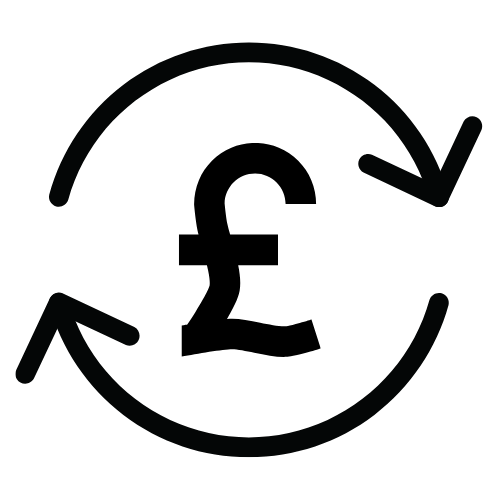This entry was posted on August 25, 2022.

Blurry photos are one of the most frustrating aspects of photography, especially if you can’t figure out why you’re getting blurred results when you’ve seemingly done everything right. While occasionally we want to add a certain level of blur to a creative image, when we’re trying to achieve super sharp, crisp images, any amount of blur can leave you feeling like you want to throw in the towel and sell your equipment.
Don’t trade in your equipment just yet; we’ve narrowed down some reasons why you’re getting blurry photos and how you can fix them.
What is a blurry photograph?
The first answer that springs to mind is probably that a blurry phone is simply an image that is out of focus. However, that isn’t always the case; a blurry photo is any image that isn’t sharp when blur was the intended result. If a final image was supposed to be crisp, then something has gone wrong.
How can I fix a blurry photo?
There are several editing software apps available that can, to some extent, fix a blurry photo. However, if your image is too blurry, no software out there is going to make it perfectly sharp post-production.
Trying to fix a blurred image with software is time-consuming, so it’s much better to spend a little extra time initially, learning where you may be going wrong and what to do to get super sharp images the first time, every time.
Why are my photos blurry?
There are several reasons that you may be getting blurry photographs which fall into two main categories, camera technique and exposure settings.
- Lack of focus
- Poor camera technique
- Slow shutter speed
- Underexposure
- Narrow depth of field
Now we know the reasons for a blurry image, we can look at each in more depth and see how they affect the photo and how you can correct them.
Lack of focus
Lack of focus is the obvious and common reason for blurry images. Your subject will be the biggest factor in the focus you use. To be sure of a sharp shot every time, you’ll need to know:
- Autofocus area modes – controls where you focus
- Focus modes – controls how long you focus on and track a subject
- Drive modes – controls the number of frames in a single push of the shutter button
Where to focus to get sharp images
Knowing where to focus is the first step. For portrait photography, the eyes are the most important area to focus on. If you’re shooting an individual, focus on the eye closest to the camera and for groups, focus on the person in the middle’s eyes.
New photographers often allow the camera to choose the area to focus on and that’s where things start to go wrong. Learning the different autofocus modes of your camera will allow you to determine the area of focus to sharpen your image.
Autofocus area modes include:
- Single point autofocus – select and move the focus point to where you want it.
- Dynamic-area autofocus – select an area, choose the main focus point and let the camera track
- Auto-area autofocus – the camera decides where to focus (best avoided)
Many mirrorless cameras have auto eye detection which makes it easier for you as the camera does the work by locking focus onto the eye and following it.
Perfecting your camera technique to avoid blurry photos
One of the things that impacts the sharpness of your photos is something so simple, how you hold your camera. Any movement of your camera, even slight, will create camera shake and result in blur. To avoid it, you need to perfect how you hold your camera and make yourself sturdy support for the camera.
How to hold your camera to avoid blurry images
- Place your left hand, palm up under your lens to take the full weight of the lens
- Lock your left elbow against your side for added support
- Rest the back of the camera up against the bridge of your nose and forehead.
- Use your right hand to adjust settings and then to add a little more support when taking the shot
Correct shutter speed settings to avoid blurry photos
One of the three elements of the exposure triangle, shutter speed, has a big impact on the blurriness of your final image. Shutter speed is how long the shutter is open to allow light to the camera’s sensor. Shutter speed has two effects on blur in images; camera shake and motion blur.
Avoiding camera shake
We’ve already looked at the effect of how you hold the camera has on camera shake, but the shutter speed is equally important, especially at longer focal lengths. As a rule of thumb, you should set your shutter speed to the same or higher than your focal length. For instance, if you’re shooting at a focal length of 100mm, your shutter speed needs to be at least 1/100.
Avoiding motion blur
If you’ve taken photos of small children or animals, you’ll likely have several shots that are really blurry. The faster the subject, the faster you’ll need to set your shutter speed. If you’re still mastering manual mode for your settings, it’s best to use shutter priority mode to make sure your shutter speed is fast enough.
Avoiding blur with the correct exposure
Digital photography now means that lots can be corrected post-production, especially when shooting in RAW. However, this can result in poor-quality images. If your image is very underexposed and you brighten it in post-production, the noise will be more obvious. A very noisy image can appear blurry, especially when zoomed in.
While you can sharpen in post-production, the quality of the final image will never be as good as if you took it correctly in the first place.
Blurry images from narrow depth of field
One of the main ways to control the depth of field is aperture. Of course, if you’re taking a portrait photo, you may want to intentionally create a blurred background. In this case, you’d select a wide aperture to give a narrow depth of field.
If you have more than one person in a portrait photo, this could mean that some of the group appear blurry in your image. Combining a wide aperture with a long focal length will make it really difficult to make sure everyone in the image is in focus.
You can find more on selecting the right aperture in our article here.
Why are my images blurry on social media?
There’s nothing more frustrating when you’re trying to showcase your images and portfolio than them being blurry on screen, even though you know they’re crystal clear in reality.
Unfortunately, social media platforms tend to compress images which makes them look blurry and affects the quality. The good news is that you can do something about it. You’ll need to reduce the size of your photo (both actual size and memory size) so that they’re not as heavily compressed when uploaded to social media.
The best way to do this is when exporting from your photo processing program, such as Lightroom, which will allow you to maintain the quality.