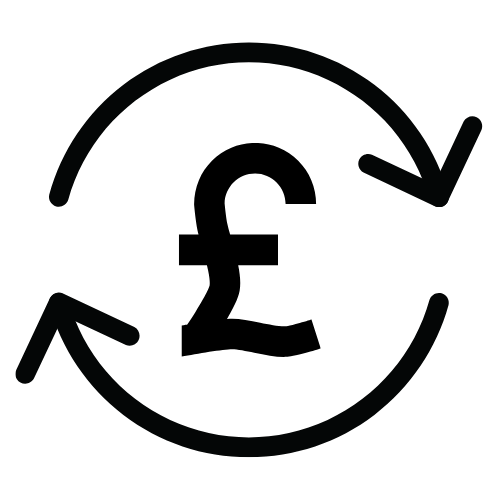Samyang Lens Station (Sony E-Mount AF Lenses)
Highlights
Product code: 7889
In Stock
- Dispatched in 3-5 days
Samyang Lens Station (Sony E-Mount AF Lenses)
£61.00
No used versions available
Product Details
- Update AF lens firmware
- Calibrate focus
- Calibrate aperture
- Calibrate Manual Focus sensitivity
The Samyang Lens Station is a device which allows you to customise lens performance and update firmware of Samyang's autofocus lens series. It enables updating of the firmware or calibration of focus, aperture and manual focusing sensitivity.
How to use...
Samyang Lens Manager is only compatible with Samyang autofocus lens series. Manual focus lenses or other brand lenses do not work in harmony with the device. Please install ‘Lens Manager’ software on your computer first.
Attach the lens on Lens Station
- Remove the body cap of Lens Station device
- Match the red dot on Lens Station mount and white dot on the autofocus lens mount
- Rotate the lens toward CLOSE until you hear the click sound
Connect Lens Station
- Use a USB cable to connect Lens Station and computer
- Start Lens Manager software and customize features or update firmware
Remove the Lens from Lens Station
- Close the software when update or customization is completed
- Remove USB cable
- Rotate the lens toward OPEN while pressing down the lens release button on the device
Product Reviews
Delivery Information